Creating/Modifying a Sub-Account
- 1. Log into your account area
- 2. Click on your name and then click on Contacts/Sub Account
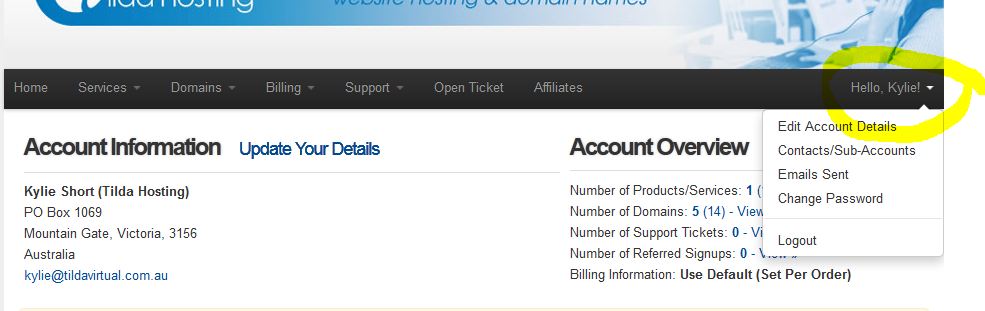
- 3. Complete the form and select the relevant email permissions to suit the role this person will have on your behalf.
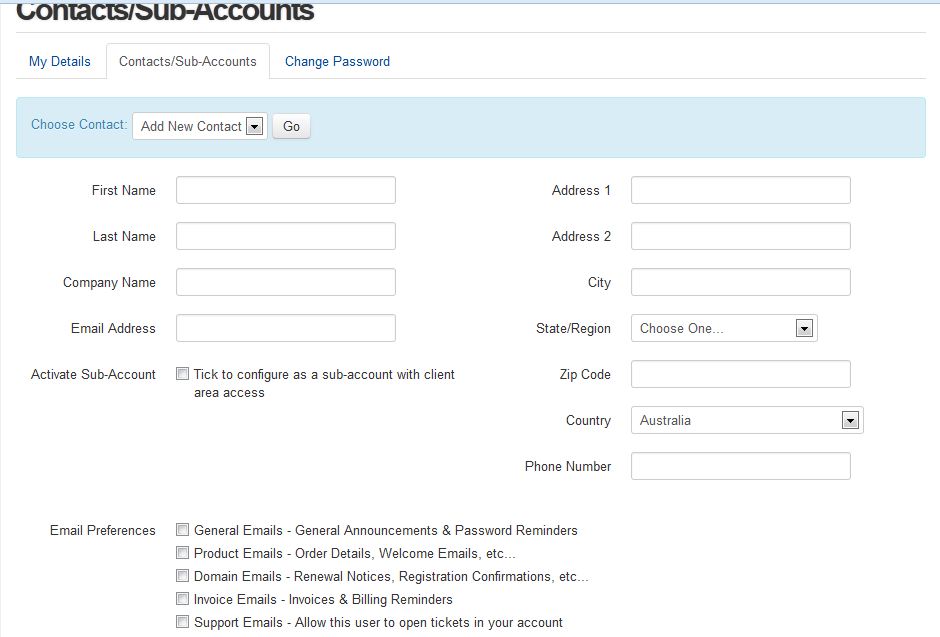
It is important to note that multiple contacts can have the same email address when being used for email notifications only, but if activating them as a Sub-Account the email address must be unique since it will be used for the login.

